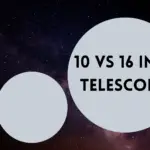Modern astrophotography requires a computer. Computers play a key role for performing various functions in this increasingly automated hobby.
It might come as a surprise to some that you can’t just connect a camera to your telescope and snap a detailed photo, as you would photograph a bird or a sunset.
For image capture and telescope control most programs require only 2GB of RAM. Image processing is more demanding of your computer’s memory and may require a more powerful computer. You are not limited to one computer for both tasks. You may use one computer for telescope control and another for Image processing.
My main astrophotography computer is a refurbished Lenovo L440 Thinkpad. It has an i5-4200M processor at 2.5GHz, 8GB of RAM, and a 450GB HDD for storage. I am able to run all the programs that I like to use and collect all the images my heart desires.
In this article we’ll look at why computers are essential to astrophotography, what the basic requirements are for performing various tasks, and what sort of computer you should use.
How to choose a computer for Astrophotography
The main reason a computer is required for astrophotography is for image stacking and post-processing.
Whether you are shooting the Milky Way, distant galaxies, or a moon mosaic, your image will have much more detail and less noise if you stack multiple sub-exposures and process the result using software. There is simply no way to accomplish this without a computer.
When I was just starting out, this was all I used the computer for. I captured all my sub-exposures using the touchscreen shutter release on the DSLR, and controlled the telescope mount with the Synscan hand controller.
Sure, I could have bought an intervalometer to control the camera automatically, but the process of capturing astro-images became much easier once I started using my laptop to do it.
This brings me to the second reason to use a computer: image acquisition.
My laptop now controls a variety of functions directly: telescope slewing and tracking, autoguiding, dithering, and image capturing. Raw images are saved directly to the hard drive rather than the camera’s memory card. Using a second laptop in the house, I can monitor and control the imaging session remotely with a program like Teamviewer. Ah, the wonders of modern technology!

Computer Requirements for Image Acquisition
There are only a few requirements to consider when shopping for a computer to use for astrophotography.
Processing
You don’t need a powerful system to control your telescope mount and camera. Minimum requirements for most of the software—Stellarium, PHD2, N.I.N.A., APT, etc.—are generally given as 2GB of RAM. Pretty well any computer which can run a modern version of Windows should be able to handle this software.
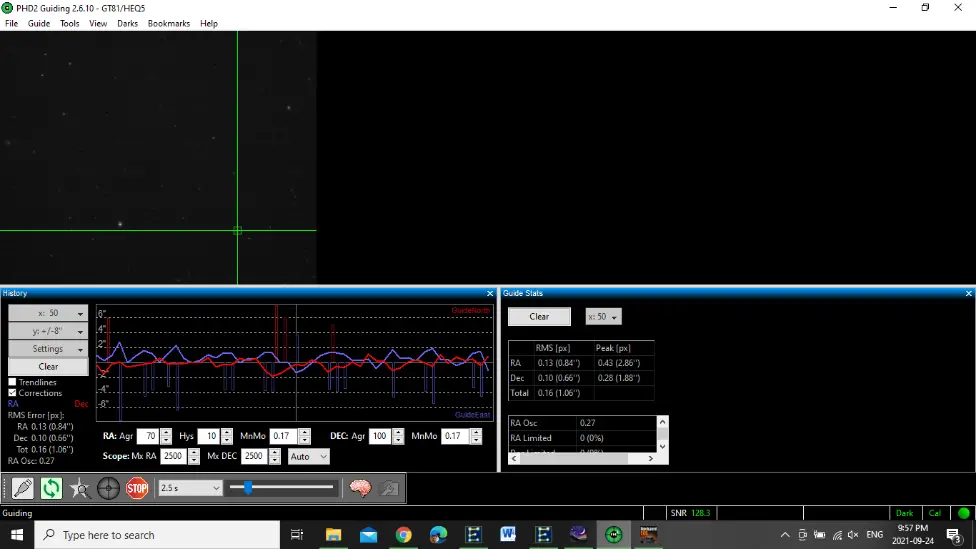
Memory
Perhaps a bigger consideration for image acquisition is storage space.
Raw image formats take up a lot of disk space and you don’t want to run out of room in the middle of an imaging session. 200GB is a good starting point.
Solid-state drives (SSD) are recommended over hard disk drives (HDD), due to faster read/write speeds and better reliability under extreme conditions of temperature and humidity.
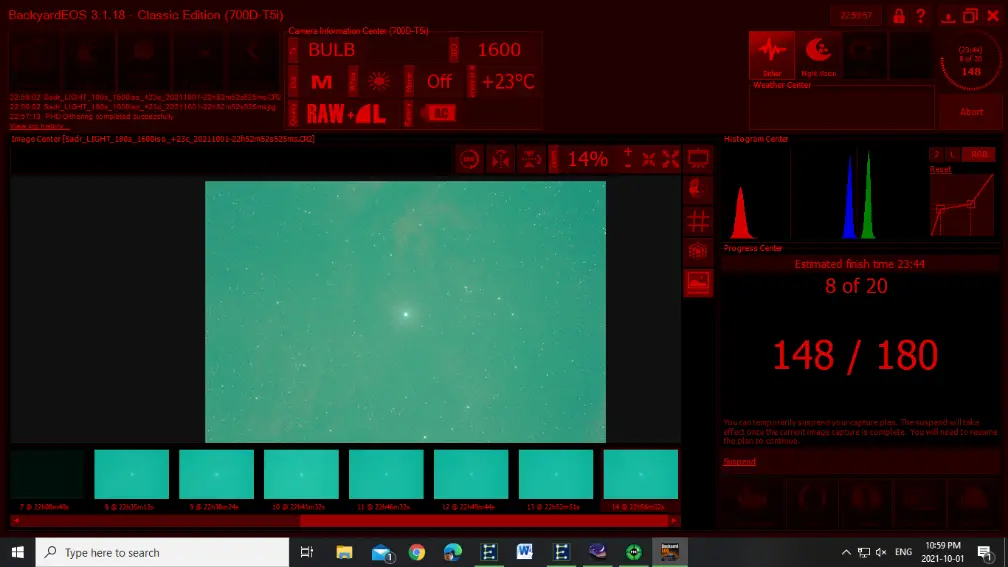
Speaking of which: If you shoot from a region of very high or low temperature, you should make sure your laptop is rated to handle such conditions. A plastic bin or cardboard box can help keep your machine free from condensation, as can specialized or improvised heating devices.
Connectivity
Finally, you’ll want to make sure your image acquisition computer has the USB connectivity to run all your devices: imaging camera, autoguider, electronic focuser, telescope mount, and so on.
Check the specs to ensure sufficient power is available; a powered USB hub may be required otherwise.
Also, if you plan on shooting planetary images you will want USB 3.0 connectivity for fast file transfer speeds.
Computer Requirements for Image Processing
This is by far the most demanding aspect of astrophotography when it comes to your computer.
Photoshop 2021, for instance, specifies a minimum of 8GB of RAM and 2GHz processor speed. Pixinsight, the most advanced specialized image processing program, states 8GiB of RAM with an i5 processor as a bare minimum, while the “minimum reasonable” requirements are an i9 processor with 32GiB of RAM!

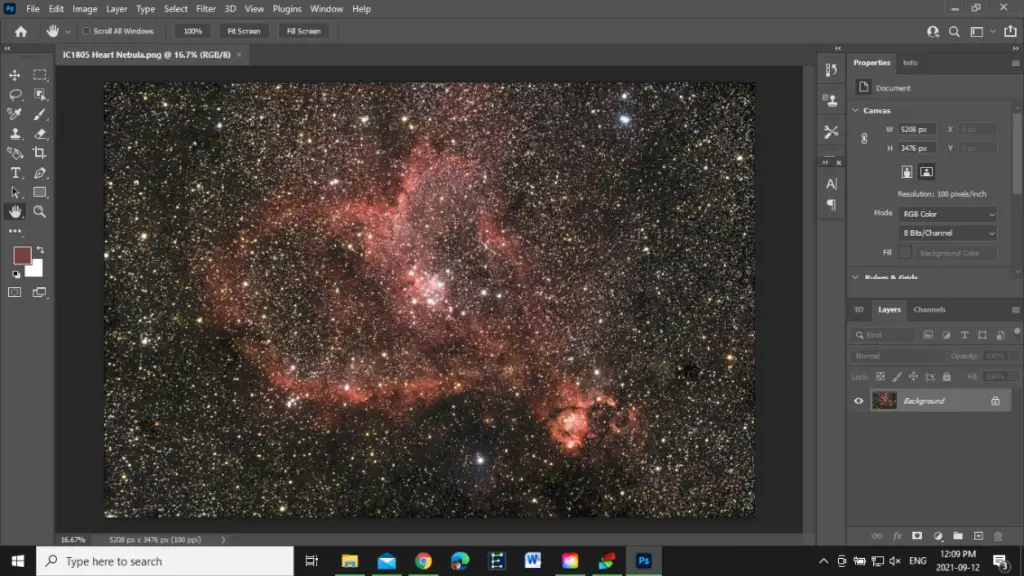
The Heart Nebula in Photoshop, before and after processing.
If you are on a budget, don’t worry: there are free programs with much lighter requirements that you can use for image processing.
SiriL and GIMP, for instance, can run with 2GB of RAM or less. Even so, having extra memory and processing power is never a bad thing for image processing. Many programs have options to use all available CPU cores to perform tasks faster, so having extra processing power means shorter wait times for stacking, and smoother operation of your processing software.
Recommendations
So what sort of computer should you buy?
Can you tackle all tasks on one system, or do you need two?
These are difficult questions to answer, as it depends on the software and equipment you are using as well as the environmental demands you’ll be putting on it.
If you will be shooting in extreme conditions (hot, cold, or humid), you probably don’t want a top-of-the-line machine outside for hours at a time. Many experienced users recommend an older laptop for image acquisition and telescope control, and a more powerful PC for stacking and processing.
Desktop computers offer greater expandability if you find the need to upgrade the memory or storage capacity as you progress in this hobby.
Another option is to forego the laptop and run everything from an indoor PC. To do this you would need a powered hub (affiliate link) and signal booster, as well as a means of routing the cable into your house or garage. You could then use a tablet mirrored to the PC to monitor changes made at the telescope, such as manual focusing.
You might also consider a specialized astrophotography computer such as the ASIair or the PrimaLuce Labs Eagle.
These compact devices are essentially minicomputers which attach to your telescope and provide wireless control for functions like telescope and camera control, autoguiding, plate solving, polar alignment, live stacking, and more. In addition to streamlining your software requirements, these devices also offer easier cable management and, in some cases, even power distribution!
So, you have choices:
- Old Laptop for Imaging + Newer PC for Processing
- New Laptop with Outdoor Protection
- Desktop Inside with Signal Booster
- Astrophotography Computer
Only you can really decide which of these options is the best for your budget and your set up.
The Takeaway
You don’t need to be a computer expert to get great results in astrophotography.
As with most aspects of this hobby, the best approach is to start small, keep things simple, and learn as you go.
Start with equipment you already have, such as an old laptop.
If you can’t afford to buy software subscriptions, try the free programs instead.
Remember that bringing your laptop in and out of the cold can shorten its lifespan, so back up any files you don’t want to lose before you start.
Don’t get discouraged if you have trouble with software the first time out; I always do!
Take your time and have fun.